
Teams Phone was developed to create new business calling experiences that ensure users stay productive and connected across a range of devices, this lets calling become linked with collaboration and permits users to place and receive calls on the same platform they utilise to chat and host video meetings. Furthermore, with cloud-based calling and VoIP gaining traction, expectations have been raised for what a calling service is able to do, and Teams Phone is at the forefront.

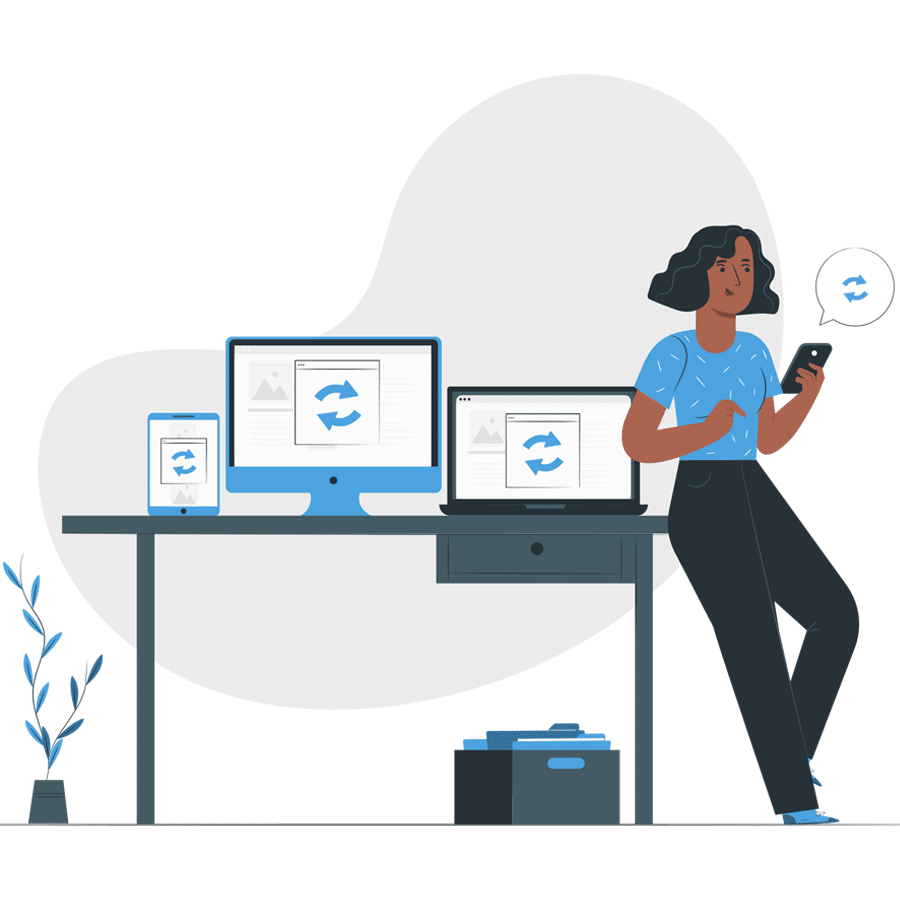
Work smarter within the all-in-one app that brings together calling, chat, meetings, and collaboration. Keeping you in touch and get more done, no matter where you are. Also receiving a complete private branch exchange (PBX) capabilities for your organization with Phone System.

Features that make Teams so easy to use:

Make the most of your calls in Teams with optimized functionality:

Experience instant, high-quality audio and video communication everywhere you work with seamless transitions across devices.
No matter where you are in the world, you will always stay connected around-the-clock with Teams Phone.
Holders of Microsoft Office 365 E5 licenses just need to pay the subscription fee; no further licensing is required.
Without the limitations of outdated phone systems, Teams Phone is safe and scalable. Receive any upgrades and new features automatically, free of charge or inconvenience.
Utilize a cutting-edge, user-friendly solution to escape the restrictions of the office. So you can work on the go, join meetings and also make and receive landline calls just using the Teams app.
To accommodate a wide array of customers and users with varying needs and requirements, Teams offers a variety of calling plan options ranging from low usage plans to virtually unlimited plans.
This one-day hands-on bootcamp will be delivered by one of our senior consultants and will cover the modern workplace and key Microsoft 365 concepts.