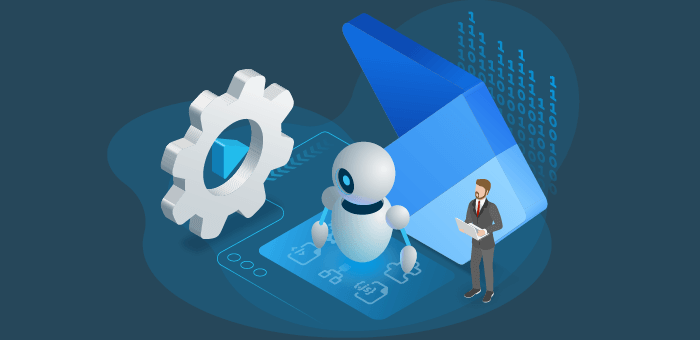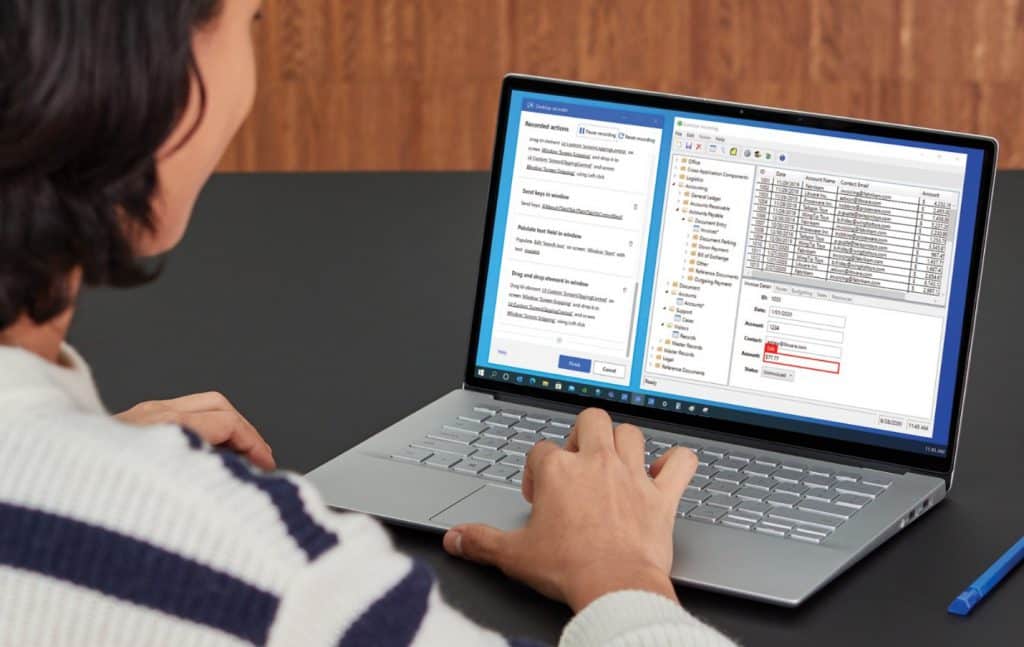
Microsoft Power Automate Desktop is a new desktop-based robotic process automate (RPA) authoring solution that expands low-code automation capabilities for everyone in an organisation. Now in preview, Power Automate Desktop enables coders and non-coders alike to automate processes and tasks across desktop and web applications, bringing the value of Softomotive capabilities directly into Microsoft Power Automate. From simple data transfers between modern and legacy systems to more complex business workflows, Power Automate Desktop has the capabilities you need to get the job done with intelligence.
The business disruption and new normal of remote working induced by COVID-19 are prompting customers to have a deeper look into RPA as a tactical automation option, to digitise paper-based, routine human processes. It’s time to rethink automation. Power Automate, now with RPA, can help your business achieve more.
More than 350,000 organisations rely on Power Automate to easily create and manage automated workflows through a no-code guided experience. Power Automate Desktop extends the automation capabilities in Power Automate to on-premises processes and tasks, making it possible to automate any desktop or web-based application. Power Automate Desktop introduces a new drag-and-drop visual designer with over 370+ actions that run on your desktop, so you can automate everyday tasks to more complex business processes and workflows, all from one intelligent automation platform.
Building on the power of RPA, advanced functionality in the desktop environment enables any business user to:
Ready to empower your team to start automating repetitive tasks? Contact Spanish Point if you’re looking for the right RPA solution and expertise for your organisation.
Learn more about Power Automate Desktop—a new, on-premises, robotic process automation tool at our upcoming webinar!