

Microsoft 365 Copilot is a game-changer in the productivity tools market, offering a seamless connection with Microsoft’s productivity suite to transform user experiences. With its AI-driven features and tight integration within the ecosystem, Copilot delivers a range of advantages, improving productivity and enabling smoother workflows. In this interview, we’ll explore the details of Copilot’s technology, its distinctive features, security measures, customisation options, and its crucial role in promoting collaboration within the Microsoft 365 ecosystem.

Adarsh
Hello, I’m Adarsh, Data Analyst and Spanish Point’s Copilot Champion.
My journey in data analytics has been driven by a passion for innovation and a relentless curiosity in cutting-edge fields such as Computer Vision, Machine Learning, and Embedded Systems. As a Software Engineer, I thrive on the opportunity to build, code, and innovate, constantly seeking new avenues to push the boundaries of what’s possible in the digital landscape.
1. How does Microsoft Copilot Integrate with Microsoft 365’s existing suite of productivity tools, and what benefits does it offer to users?
Microsoft 365 Copilot integrates seamlessly with the existing suite of Microsoft 365 productivity tools, offering users a range of benefits. It enhances productivity by allowing users to create AI-powered copilots with low-code platforms, enabling easy integration with multiple channels like MS Teams and social media platforms. Copilot uses GPT Models to understand user queries and can search through public websites, SharePoint sources, uploaded documents, or Bing to find answers. Additionally, it can summarise responses and, when connected with Azure OpenAI, provide detailed AI responses on user data, increasing flexibility and functionality.
Fabric democratises things by surfacing the data and related services in browsers like Power BI and Microsoft 365. It also does a great job of putting together these existing technologies, not just from a UI perspective.
2. Can you explain the underlying technology behind Microsoft365 Copilot?
The underlying technology behind Microsoft Copilot is based on a large-scale neural network model (LLMs) that uses deep learning to generate natural language texts. The model is trained on a massive corpus of text from various domains and sources, such as web pages, books, newspapers, blogs, and social media. M365 Copilot uses this LLM with Microsoft graph to retrieve the organisationally relevant data, according to user queries.
3. Is the content Copilot Produces original?
The content produced by Copilot is indeed original, created in real-time and tailored to each user’s request. Copilot also aims to provide citations when relevant, helping users trace the information back to its origins and assess its quality. It’s important to note that while Copilot strives for accuracy, as it’s generated by an AI model that can make probabilistic predictions which may not always be perfect. Therefore, I think the content Copilot produces should be treated as a suggestion, not a solution.
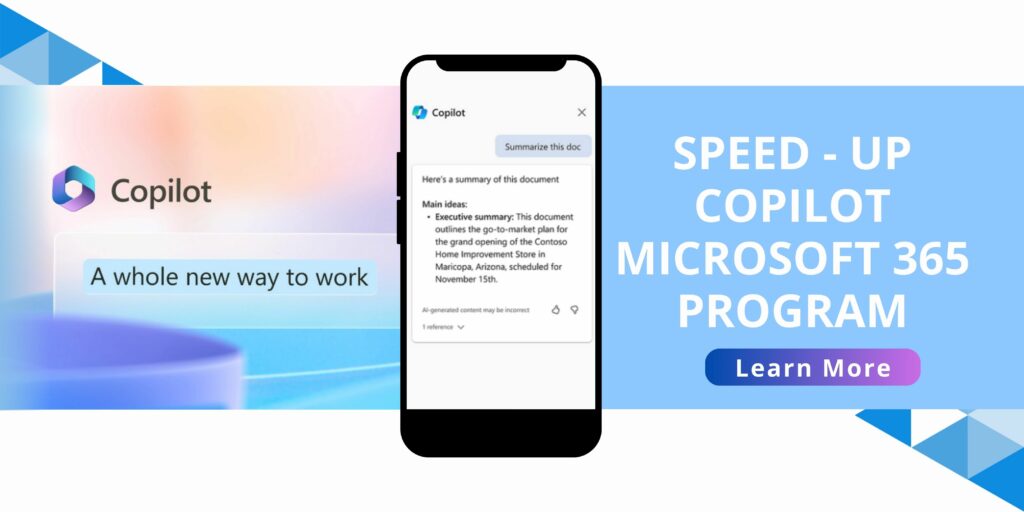
4. How is Microsoft involved with ChatGPT?
Microsoft is involved with ChatGPT as one of the research partners and collaborators of OpenAI, the organisation that developed and released ChatGPT. ChatGPT is a neural network model that can generate conversational texts based on a given context or prompt. Microsoft has also integrated ChatGPT into some of its products and services, such as Microsoft Teams, Cortana, and Power Virtual Agents/Copilot Studio, to enable more natural and engaging interactions with users.
5. What are some key features of Microsoft Copilot that distinguish it from other AI-powered tools available in the market?
Some key features of Microsoft Copilot that distinguish it from other AI-powered tools available in the market include its integration with Microsoft 365, customisation options, collaboration support, and robust security measures. Copilot is designed to work seamlessly with Microsoft 365’s suite of productivity tools, streamlining tasks such as document creation, data analysis, and communication. It offers a high level of customisation to users and organisations, allowing them to tailor the tool to their specific needs and preferences.
6. How does Microsoft Copilot streamline tasks such as document creation, data analysis, and communication within the Microsoft 365 ecosystem?
Microsoft Copilot works by integrating AI-powered tools with Microsoft 365 applications. It utilises large language models (LLMs) like GPT-4, which are trained on vast datasets to understand and generate human-like text. These models work alongside content in Microsoft Graph, which includes emails, chats, and documents, to provide real-time assistance. This enables Copilot to help with tasks such as drafting documents in Word, analysing data in Excel, and managing communications in Outlook and Teams
7. What security measures are in place to safeguard sensitive information when using Microsoft Copilot within Microsoft 365?
Microsoft Copilot within Microsoft 365 adheres to stringent security measures to protect sensitive information. It complies with privacy, security, and compliance commitments, including the General Data Protection Regulation (GDPR) and the European Union (EU) Data Boundary. Data encryption at rest and in transit is ensured through technologies like BitLocker, per-file encryption, and secure transport protocols such as TLS and IPsec. Additionally, Copilot’s use of organisational data through Microsoft Graph is designed to respect data residency and compliance boundaries
8. What level of customisation does Microsoft Copilot offer to users and organisations?
Microsoft Copilot offers a high level of customisation for users and organisations. It includes Copilot Studio, a low-code tool that allows enterprises to tailor Copilot to their specific scenarios and build standalone copilots. Users can create custom GPTs, generative AI plugins, and connect Copilot to their systems of record, such as CRM, ERP, or HR systems. This customisation extends to managing access, data, user controls, and analytics, ensuring that Copilot aligns with the unique needs and processes of each organisation. You can also build plugins into Copilot, which can trigger and connect to external tools. For example, With JIRA connector you can query the copilot to retrieve the tasks you have in the sprint and make action points.
9. How does Microsoft Copilot support collaboration among team members within Microsoft 365?
Microsoft Copilot supports collaboration within Microsoft 365 by integrating AI capabilities across various applications. This is enabled by using Microsoft Graph. It helps team members work together more efficiently by offering real-time suggestions, automating repetitive tasks. For instance, in Microsoft Teams, Copilot can summarise conversations, suggest replies, and assist in scheduling meetings, while in shared documents, it can help co-author content, ensuring all team members are on the same page.
10. Looking ahead, what developments or enhancements can users expect to see in Microsoft Copilot as it continues to evolve within the Microsoft 365 ecosystem?
In the future, Microsoft Copilot will introduce enhancements to further integrate with the Microsoft 365 ecosystem. I expect to see a more robust AI with the GPT-4 Turbo model and expanded creative capabilities, particularly in image generation. I believe the major goal would be to streamline workflows and foster a more seamless user experience across Microsoft 365 applications.
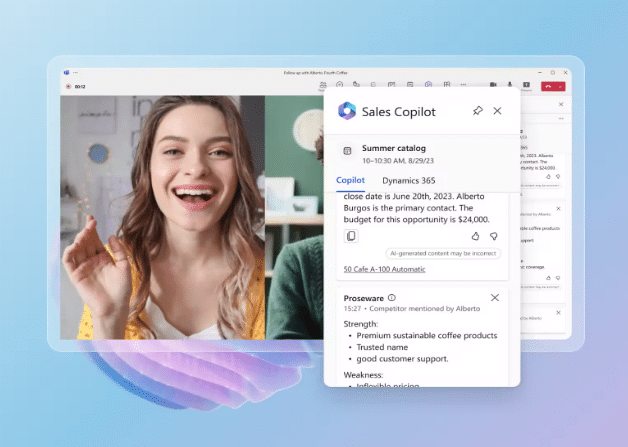
Ready to start your AI journey? Contact Spanish Point today!
Microsoft Copilot is a groundbreaking productivity tool that showcases Microsoft’s innovative and user-focused vision. It combines smooth integration, powerful AI, strong security, and flexible customisation to simplify tasks and foster collaboration and creativity among users.